Welcome to Docker
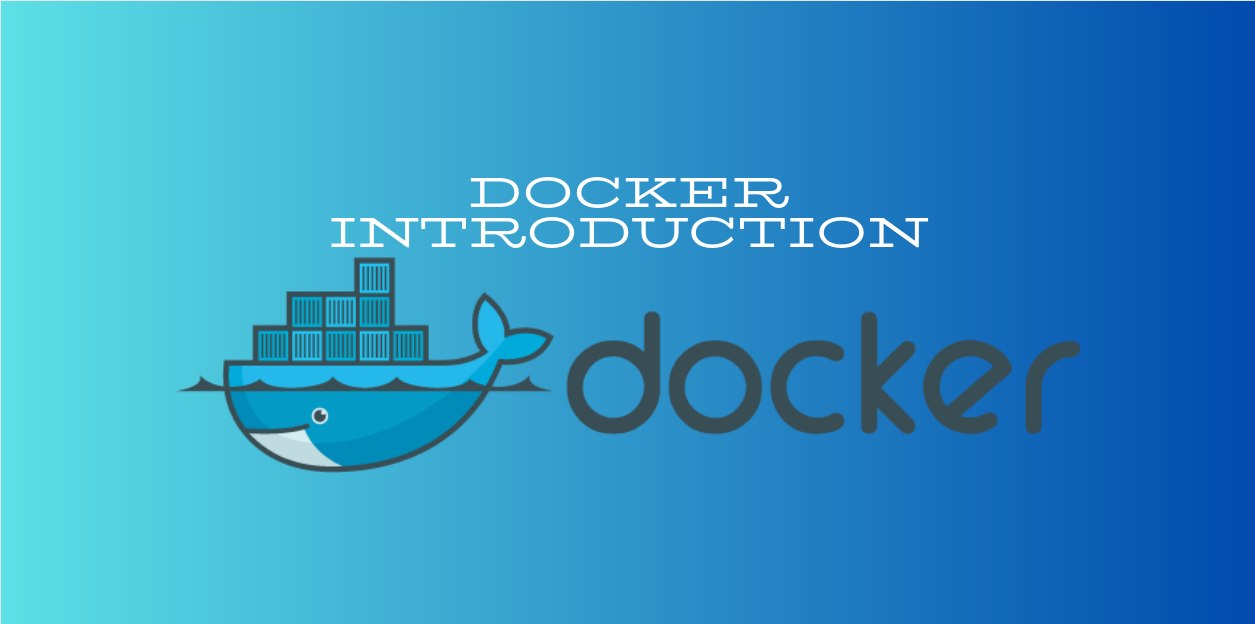
What is Docker?
Docker is a containerization platform that provides a standardized method for packaging and deploying applications. Employing lightweight, self-sufficient containers, Docker encapsulates applications and their dependencies, promoting consistent and portable execution across various computing environments.
Introducing the Key Players in this Ensemble
The central stage for your containers is hosted by what we fondly call Docker Hosts. Your interaction unfolds through the Docker CLI client, a conduit to a REST API seamlessly communicating with the Docker Daemon (Service). Empowered by this client, you wield the ability to deftly manage Containers, Volumes, Images, and Networks, orchestrating a harmonious symphony within your Docker environment.
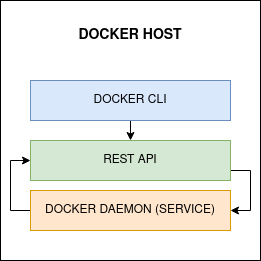
That’s impressive… but what’s a container?
A container establishes a self-contained environment for your code, operating independently without direct access to your underlying operating system or file system.
Deconstructing Volumes, Images, and Networks.
-
Volumes: persistent storage entities that transcend the ephemeral nature of containers. They enable data to persist across container instances, facilitating the sharing of data between the host machine and containers.
-
Images: immutable and lightweight templates that encapsulate an application, its dependencies, and runtime environment .Representing the blueprint for container instantiation.
-
Networks: provide a means for facilitating communication and connectivity between containers. These isolated communication channels allow containers to interact securely while maintaining a level of abstraction from the underlying host networks.
Dockerfile: Crafting the Script
A Dockerfile is like the screenplay for your container’s blockbuster. It directs the show, from setting up the scene to choosing the soundtrack.
Within a Dockerfile, we encounter a structured sequence of N layers. Commencing with L1, denoted as FROM, it resembles the foundational layer – akin to selecting an operating system. Subsequently, L2, embodied by RUN, signifies the subsequent actions, deciding what gets installed atop the chosen OS. Will it be Apache or Nginx? The narrative culminates in L3, CMD, orchestrating the execution of services within the container. These layers, characterized by a read-only nature, set the stage for the grand finale – the Container. This dynamic entity, born from the orchestration of layers, operates with a writable aspect, embodying the live execution of your application.
Docker vs. Virtual Machines: The Showdown
-
Traditional Virtual Machines: The Grand Dramatists
Imagine virtual machines as the Shakespearean actors of the software world. They love to play the whole drama, emulating entire operating systems with grandeur. However, they can be a bit dramatic, demanding their own stage and plenty of resources.
-
Docker Containers: The Stand-Up Comedians
Now, Docker containers, on the other hand, are like stand-up comedians. They don’t need the whole theater; a cozy comedy club (the host OS kernel) is enough. Quick, nimble, and always ready to deliver a punchline (or run your app) without stealing the spotlight.
Conclusion.
After this post, I will bring more about Docker, delving into security topics such as namespaces, cgroups, etc. Let’s secure our deployments with Docker! As we always say on this blog, stay cyber[secure]!!